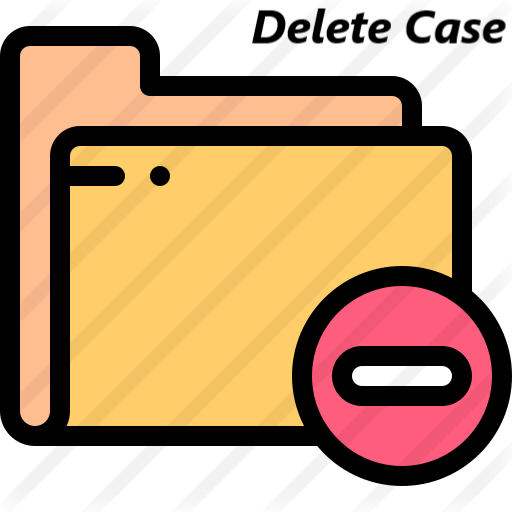How to Log a Message using Data Transform?
There are OOTB Functions in Pega to Log a Message in Pega Logs along with the specified level. Lets See how to log a message through Data Transform in Pega.
The below are the functions that can be used in Data Transform to Log a Message with the specified level.
@Default.pxLogMessage(sMessage) - Logs the message for error level in pega logs.
sMessage - Message for Logging
d – debug
i – info
f – info Forced
w – warn
e – error
@Default.pxLogMessage(sMessage,cLevel) - Logs the message for specified level in pega logs.
Parameters:
Parameters:
sMessage - Message for Logging
cLevel - d,i,f,w,e
The character that can be passed in cLevel indicates:
The character that can be passed in cLevel indicates:
d – debug
i – info
f – info Forced
w – warn
e – error
To check the Log Messages in Pega Dev Studio follow the below path:
Dev Studio > Configure > System > Operations > Logs > Log files > PegaRULES.Log
Example:
We are going to Log a Message in PegaRULES log as infoForced & Error by using Data Transform.
To Log the Message as InfoForced :
@(Pega-RULES:Default).pxLogMessage(param.Message,'f')
To Log the Message as Error :
@(Pega-RULES:Default).pxLogMessage(param.Message,'e')
Happy Learning 😁!!!