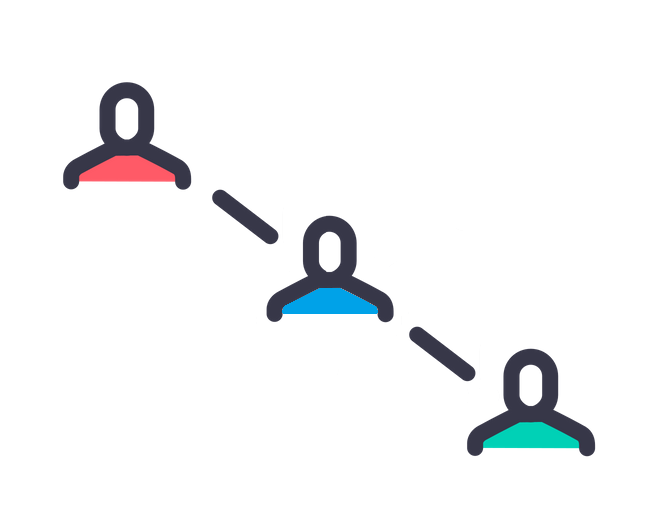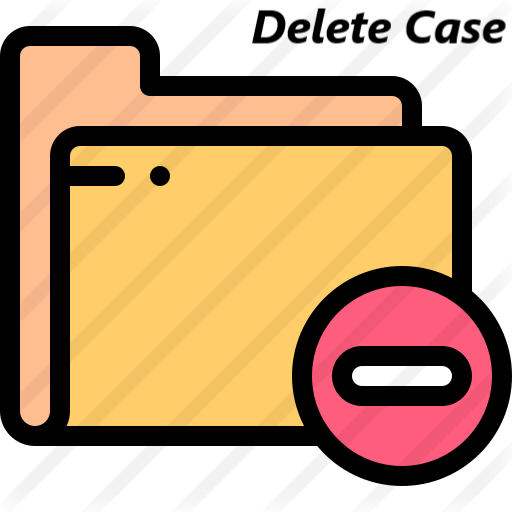Cascading Approval in Pega- Based on Reporting structure
“What comes into your
mind when you hear the word 'Approval' ?"
Suppose you are working in office, you would apply the leave/Apply Travel/reimbursement claims
and it goes to your reporting manager or senior managers etc and it will be either approved
or rejected.
Traditionally,
before the advent of computers, approval process in office were in the
form files/paper which moved from table to table and it would take atleast a
day or week to process.But now, in this digital era,approvals have become simple
and easy. Today most of the software systems are built with approval process
within which is quick,simple and easy.
Here, in Pega, as a part of BPM, there is capability to
handle the approval process with simple rules and configurations. You can build
approval process quickly using Pega.Approvals vary depending upon the case types.
Some process may require series of approvals. So, we call them as Cascading
approvals.
Cascading approvals in Pega is based on two Models.
1)
Reporting structure
2)
Authority matrix
Now, Let us discuss about each model in detail.
Approval based on Reporting Structure
This model works when the request is submitted, it goes up to submitter’s reporting structure or custom defined list.
In the above case type, in the approval shape , i have configured approved based on as "Reporting structure" and approval to be completed by as "Reporting Manager". (You can also select "Workgroup Manager" too)Approval based on Reporting Structure
This model works when the request is submitted, it goes up to submitter’s reporting structure or custom defined list.
For eg. In a Claim application, let us assume an employee submits his travel expenses, it goes to his\her reporting manager or based on claim amount it can go to series of approvals to different managers in hierarchy.
I have designed a simple case type called “Time Off” which is used by employee for applying leave. I have added a
approval step once the employee submits the leave details. It is routed
accordingly based on approval flow type defined.1)One: Approval sent to only one level of approval or immediate reporting manager
2)All: Approval sent to all managers/employee in the submitter's hierarchy upto top most level
3)Custom: Approval level can be specified based on certain when conditions.
The approval is sent to submitter's reporting manager based on the field "Reports to" configured in the Work tab of the operator profile. You can also see the reporting structure in the same tab.
Now, Let us create one case and check whether it is routed to submitter's immediate manager.
Note: I have selected approval level as "One" in the configuration.
Step 1:
Fill up the leave details .
Step 2
It is routed for Submitter's approval. Here, it is routed to "Srmanager" as per reports to field configured in submitter's operator profile.
Happy Learning 😊
To be continued...,