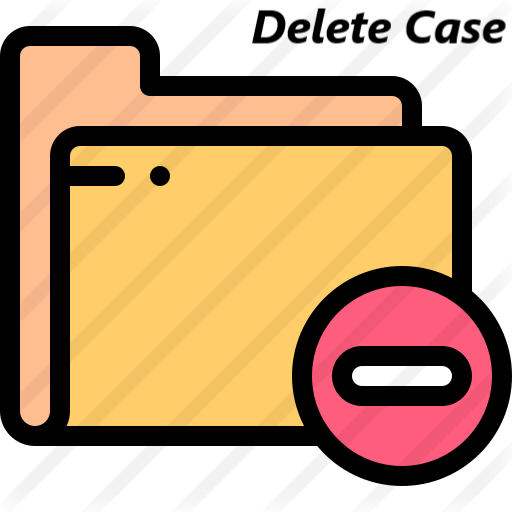Customizing the Browser Favicon
A favicon is icon that is associated with a particular
website or web page, typically displayed in address bar of a browser.
All the applications or famous brands/organization would have their brand icon displayed when you visit their website/webpage
or in mobile application.
In Pega , by default , for all the portals , it comes with Pega icon as favicon unless it is customized.
In this post , let us see how we can customize the favicon for our application.
In order to customize the favicon, we would be creating/modifying below rules.
1) Binary file to include the new icon image.
2) Saving the HTML fragment rule "pyPortalIcon" into application ruleset.
Let us search for a transparent .png image and convert it into Favicon.
Here, I have used an Icecream png image and convert it to .ico (icon) format using available online third party tools . You can use any tool and keep the image converted into Icon format.
Now, we have image ready below. Let’s begin.
- Create a Binary file rule as below(App name:webwb,Filename: Icecream,Type:ico) and upload the above .ico image.
- Open the HTML fragment rule “ pyPortalIcon” and save as the rule into your application ruleset and add the below HTML line :
<link rel="shortcut
icon" href="webwb/Icecream.ico">
- Save the rule and refresh the browser to reflect the changes in the browser.